Cold Connection
The Member Directory/Buyer’s Guide is the #1 most-used resource at gcca.org
Don’t miss out on potential customers finding your company - respond to our email to update your member/directory listing this week. It’s easier than ever. Your primary organization contact and your directory contact will receive an email this week with the below instructions. When one of those authorized users edits and saves, the system will lock out the other to prevent accidental overrides.
Directions
1. Click this link to Update Your Record
2. Click Continue when you see the Welcome message
3. A list of your facilities appears next. Remove or add as needed and click Continue
4. Enter your organization contact data - URL, social accounts, and directory update contact.
- * Here's where to involve your marketing or business development team - or put on the marketing hat yourself!
- * You'll want to include relevant details in your Directory Description - what information do you share with prospective customers?
- * Click Save and Continue.
5. Verify that the information is complete and correct. Click Save and Continue
6. Review Confirmation page and click Submit
Stuck? View data entry tips online or contact us at email@gcca.org
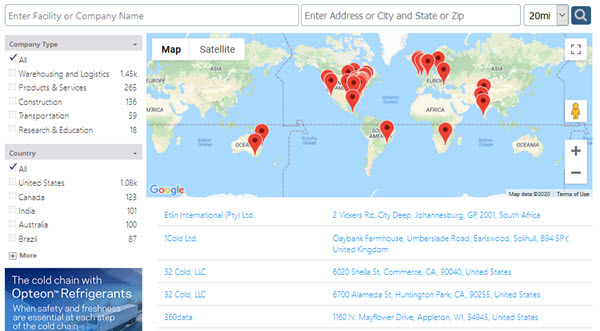
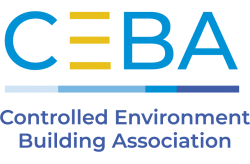



Add new comment